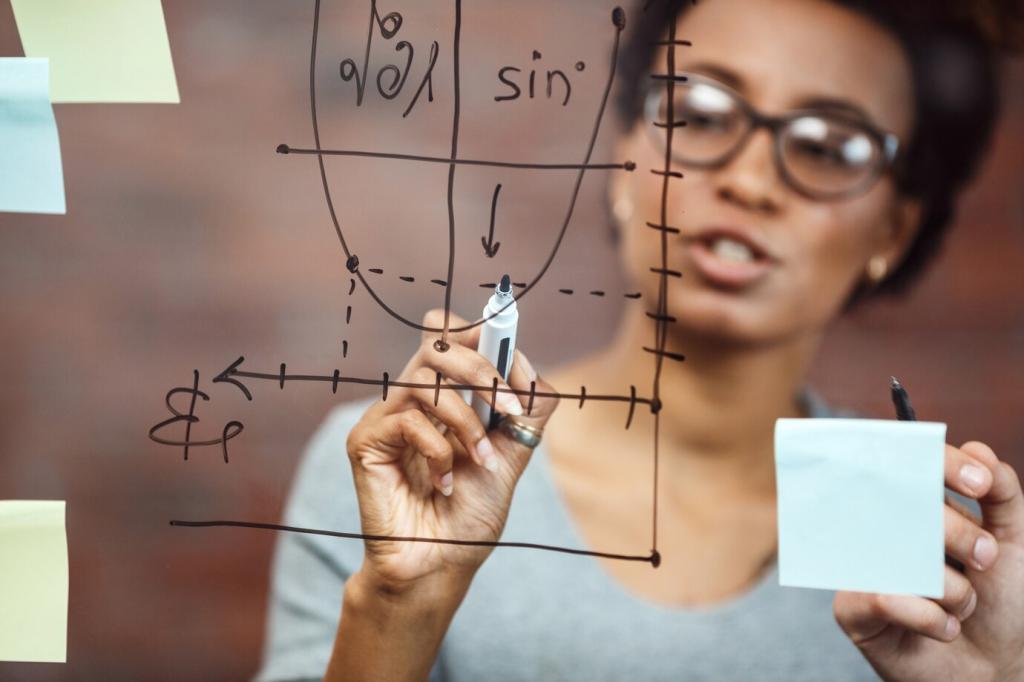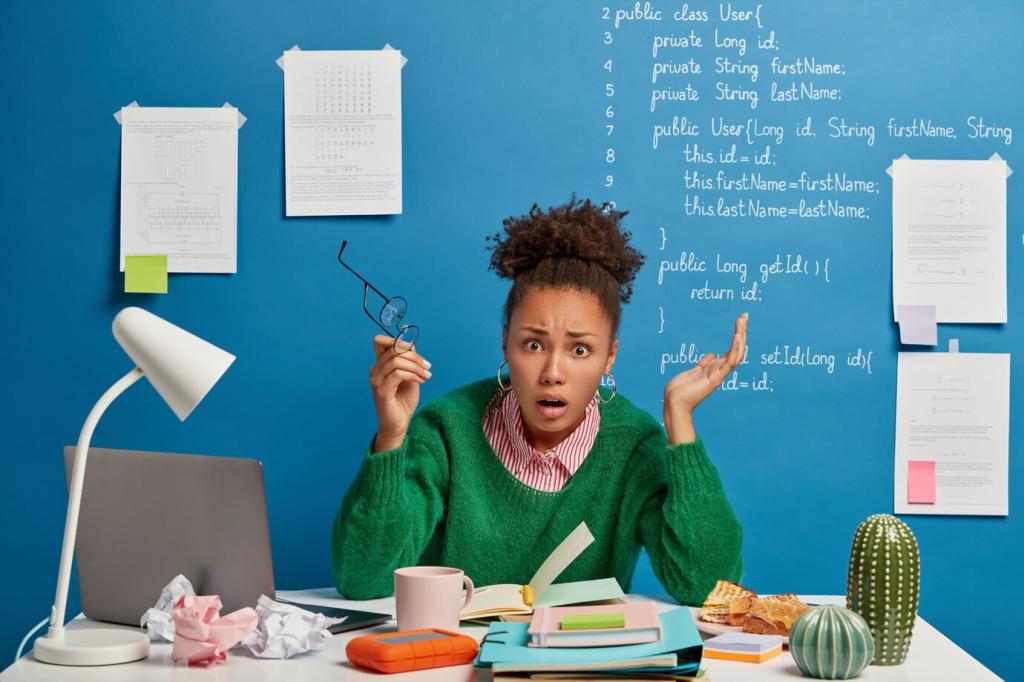Ergonomics Without the Price Tag
Use a folded towel to raise your hips above your knees, stack books for lumbar support, and keep feet flat. Imagine a string gently lifting the crown of your head. After a week, one engineer reported fewer afternoon headaches. What posture cue would you add to your daily checklist?
Ergonomics Without the Price Tag
Keep wrists neutral, elbows near ninety degrees, and monitor top at or slightly below eye level—about an arm’s length away. If you use a laptop, elevate it and add a separate keyboard. Subscribe for next week’s printable setup diagram and tag a colleague who needs these quick wins.